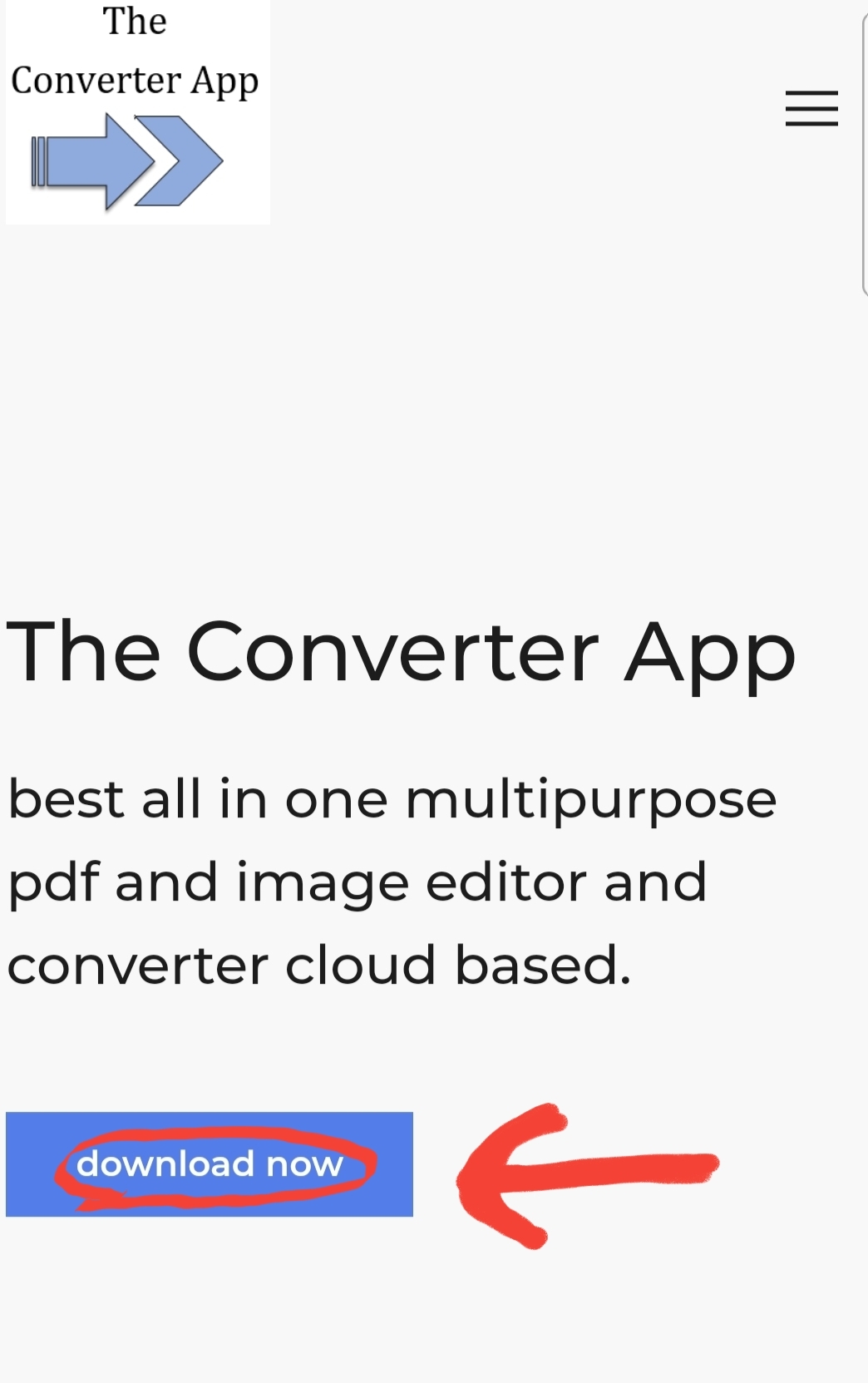
Step 1
"download" from website
click on download now button and then "open" the downloaded file
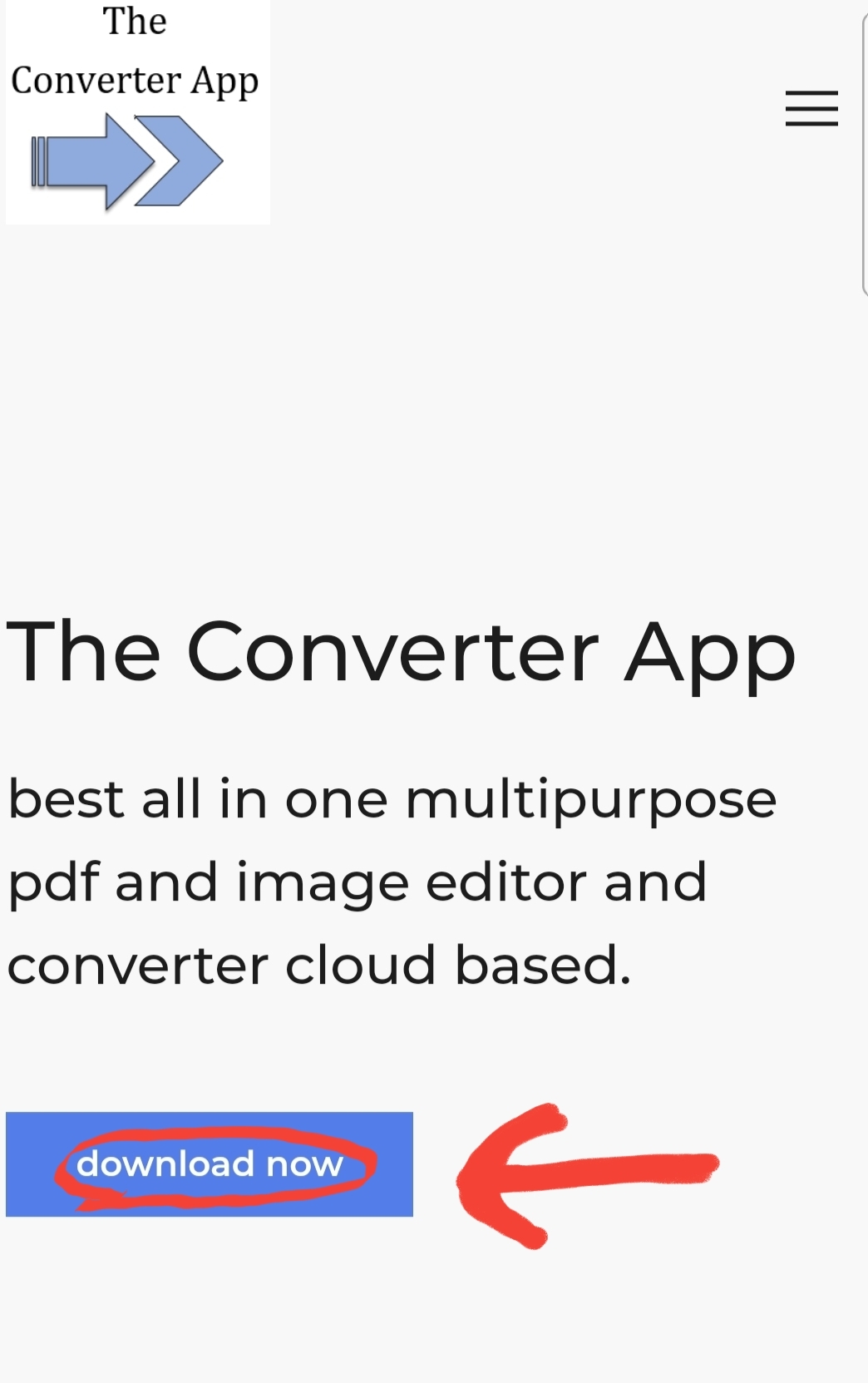
Step 1
click on download now button and then "open" the downloaded file
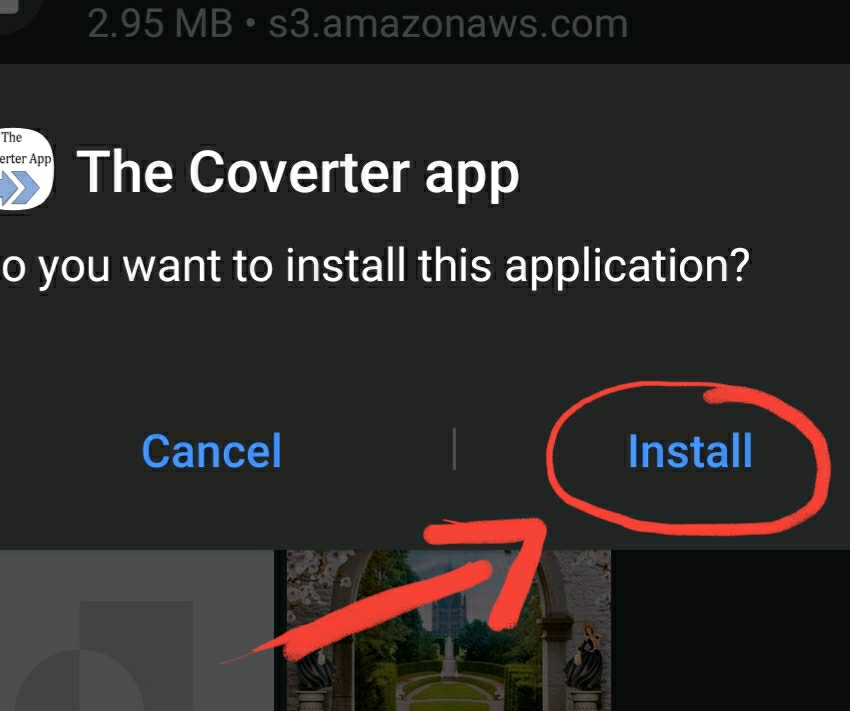
step 2
Click on install option and proceed further.
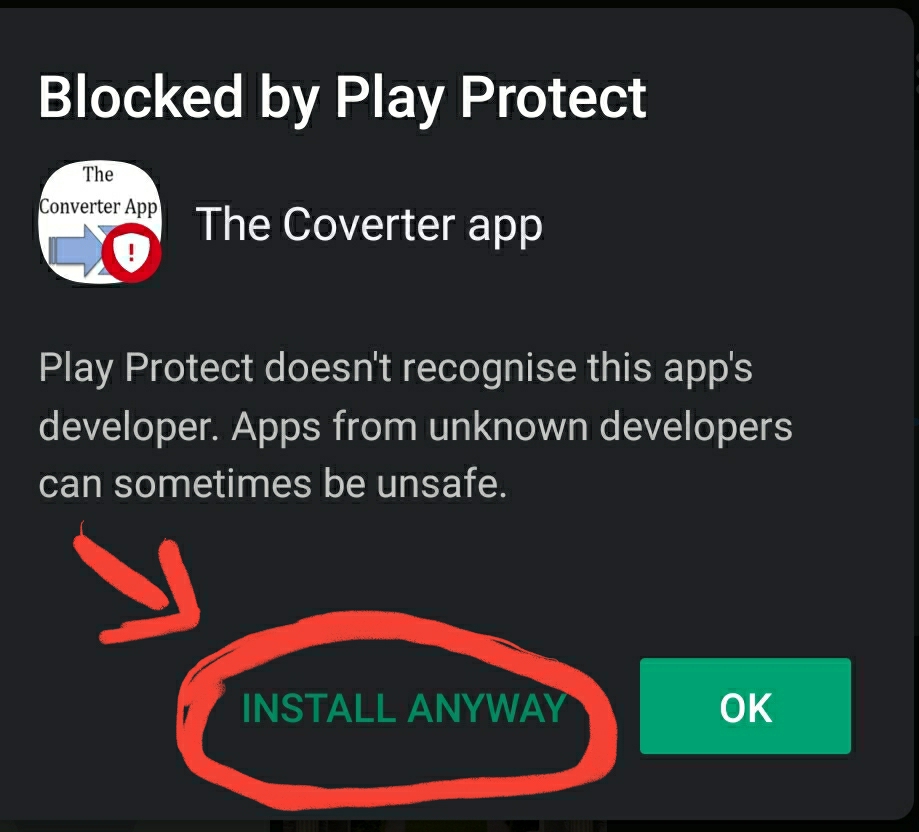
Step 3
the Application is still in development an till that time click on "INSTALL Anyway"
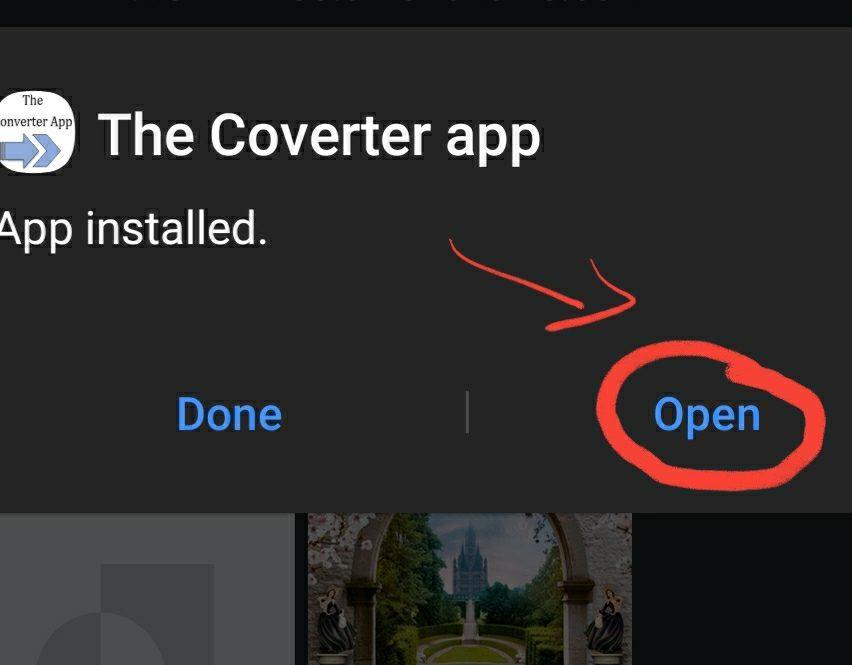
Step 4
click on open and enjoy the application.
The application is superfast and is made by keeping people in vision that require to convert the documents on the go. some selected features are listed below.
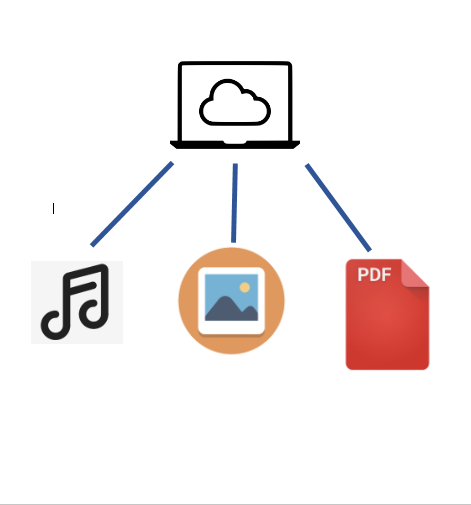

Category
Can convert to and from pdf to multiple formats, to name a few Docx, PPT, Jpeg and More

Category
Comes with dedicated built in Image editor and different conversion method. the feature comes with a MEME maker(beta).

Category
mp3 files and other video files which come handy while doing work. one click easy converter

Category
for other conversion files to name a few Psd files, video & more.
with Love "The Converter App".